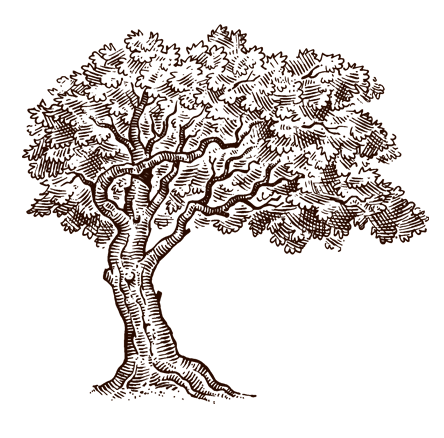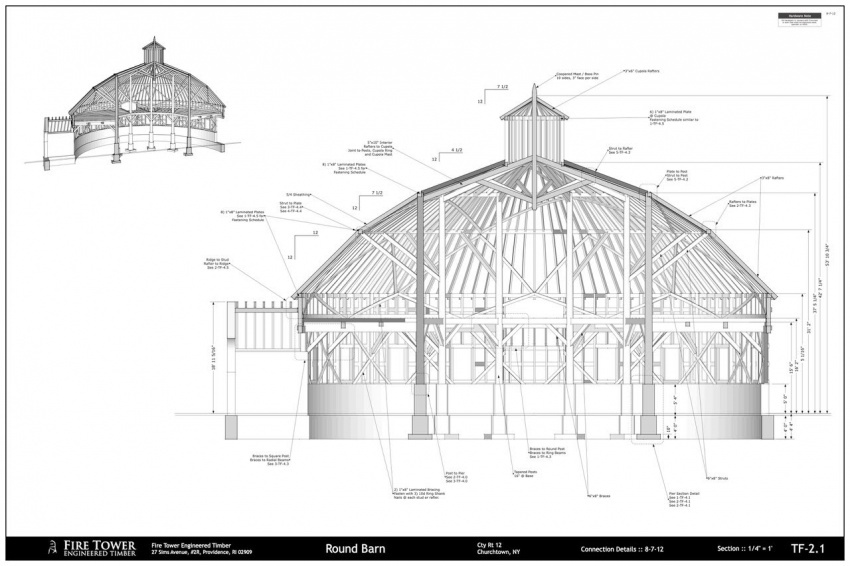SKETCHUP TO LAYOUT November 2024
OVERVIEW:
Please note, this year, we are pleased to offer our SketchUp to Layout – Intermediate Course virtually over a series of evening Zoom meetings. This class will run from 6pm – 9pm ET during the evenings of 10/29/24 (Tues.), 11/5/24 (Tues.), 11/12/24 (Tues.), and 11/14/24 (Thurs.)
This class is for students who have a good command of the basics of SketchUp as described in the beginner class and are ready to learn additional skills. We'll start with a brief overview of components, scenes, and styles, and learn how to use tags to turn on and off features in different scenes.
Then, using the classic Heartwood frame as a starting point, we'll look at the following:
Setting up models for export to Layout
- Creating scenes
- Creating and saving styles, and linking them to scenes
- Creating cross section views three different ways:
- Fog
- White-out plane
- Front and back clip
Creating Timber Frame Drawing Sheets in Layout
- Importing your SketchUp model to Layout- setting view, scale, line weight, display type, and print resolution
- Annotating- text, dimensions, notes, symbols
- Creating professional-looking plan sets- basic requirements
- Branding your plan set- adding title blocks, logo, color, visual consistency
- Using Solid Tools (Intersect, Subtract, Trim, Split, and Union) to create joinery, and creating joinery details
- Sharing tricks and tips for streamlining the drawing process
Attendees must have purchased the Pro version of SketchUp (or signed up for the free 30-day trial) and have it installed on their laptops prior to the course. It is also essential to have a 3-button mouse for ease of navigating and working with your 3D model.
This class is designed for the intermediate SketchUp user. Students should have previously taken the Intro class or have command of the skills described in the beginner class. This class will cover the skills described above.
Students who register for the virtual class should be sure they have basic computer skills, experience with Zoom, and internet service that is sufficient to attend the virtual course. *Please note that this is not an on-demand course. Sessions will be live over Zoom on the dates/times indicated.
INSTRUCTOR:
Andrea Warchaizer (see INSTRUCTORS page for instructor bio)